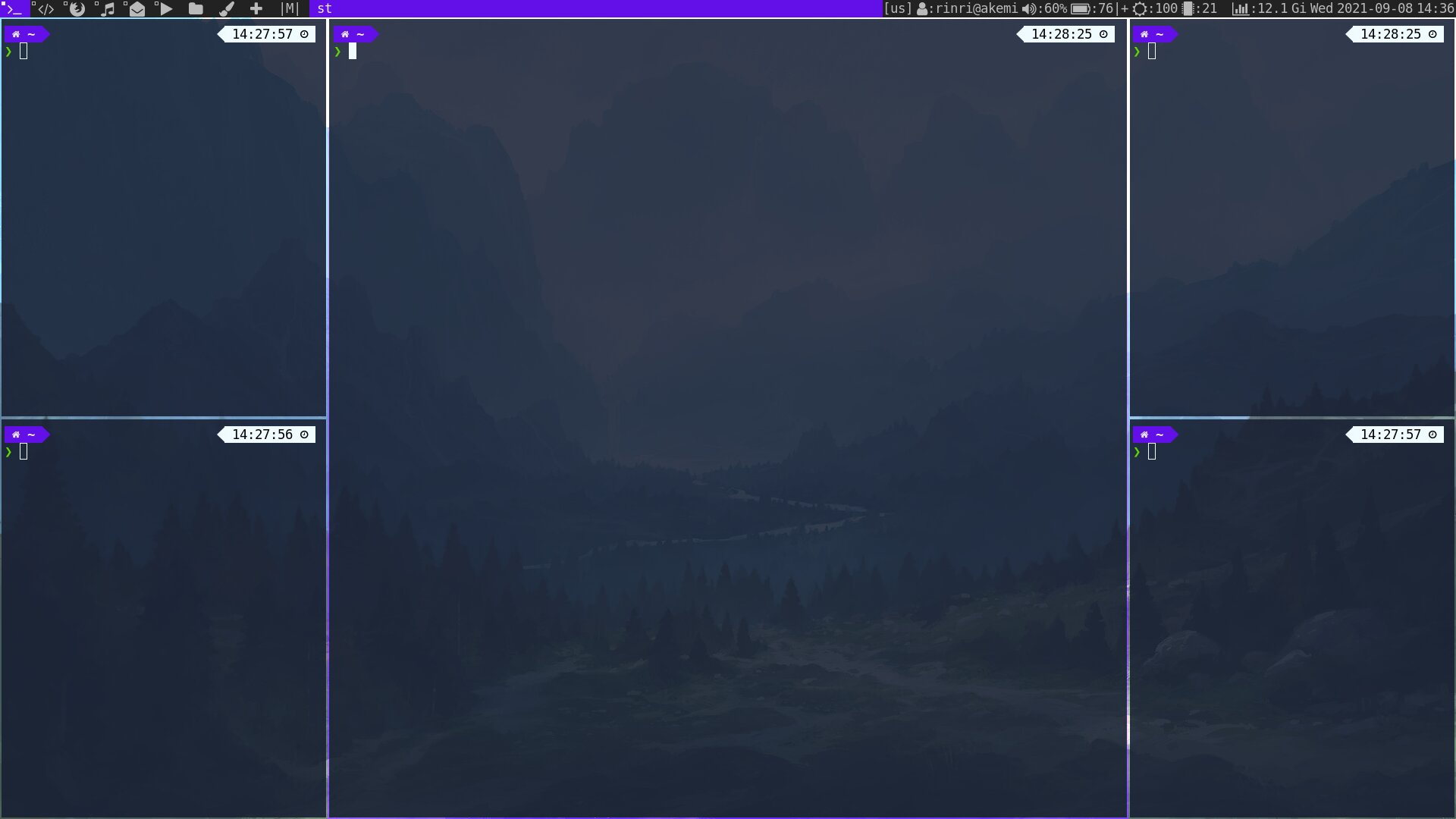|
|
2 anos atrás | |
|---|---|---|
| .Xresources | 2 anos atrás | |
| .gitignore | 2 anos atrás | |
| LICENSE | 3 anos atrás | |
| Makefile | 3 anos atrás | |
| README | 3 anos atrás | |
| README.md | 2 anos atrás | |
| config.def.h | 2 anos atrás | |
| config.def.h.orig | 2 anos atrás | |
| config.def.h.rej | 2 anos atrás | |
| config.h | 2 anos atrás | |
| config.mk | 3 anos atrás | |
| drw.c | 3 anos atrás | |
| drw.h | 3 anos atrás | |
| drw.o | 2 anos atrás | |
| dwm | 2 anos atrás | |
| dwm-screen.jpg | 2 anos atrás | |
| dwm.1 | 3 anos atrás | |
| dwm.c | 2 anos atrás | |
| dwm.c.orig | 2 anos atrás | |
| dwm.c.rej | 2 anos atrás | |
| dwm.o | 2 anos atrás | |
| dwm.png | 3 anos atrás | |
| patches.txt | 2 anos atrás | |
| transient.c | 3 anos atrás | |
| util.c | 3 anos atrás | |
| util.h | 3 anos atrás | |
| util.o | 2 anos atrás | |
README.md
My dwm build
Patches:
- alwaysontop
- cool-autostart
- center
- centeredmaster
- fullgaps
- swallow
Autostart:
static const char *const autostart[] = {
"sh", "-c", "sh ~/scripts/xinit.sh", NULL,
"dunst", NULL,
"slstatus", NULL,
NULL /* terminate */
};
I use dunst notification manager, slstatus statusbar, picom and font awesome. Install them first. I recommend to install ttf-font-awesome-4 from AUR if your icons look small.
Build:
cp config.def.h config.h
sudo make install
dwm’s README:
dwm - dynamic windows manager
dwm is an extremely fast, small, and dynamic window manager for X.
Requirements
In order to build dwm you need the Xlib header files.
Installation
Edit config.mk to match your local setup (dwm is installed into the /usr/local namespace by default).
Afterwards enter the following command to build and install dwm (if necessary as root):
make clean install
Running dwm
Add the following line to your .xinitrc to start dwm using startx:
exec dwm
In order to connect dwm to a specific display, make sure that the DISPLAY environment variable is set correctly, e.g.:
DISPLAY=foo.bar:1 exec dwm
(This will start dwm on display :1 of the host foo.bar.)
In order to display status info in the bar, you can do something like this in your .xinitrc:
while xsetroot -name "`date` `uptime | sed 's/.*,//'`"
do
sleep 1
done &
exec dwm